Linux for AI and Data Science Professionals
| Preference | Dates | Timing | Location | Registration Fees |
|---|---|---|---|---|
| Evening Program (In-Person and Live Online) | Mondays & Thursdays, September 9, 12, 16, 19, 23, 26, 2024 | 7:00 PM - 9:30 PM (GMT+4) | Dubai Knowledge Park | 1350 USD |
Course Description
Linux for AI and Data Science Professionals course is designed to provide participants with the essential skills and knowledge needed to effectively manage Linux environments tailored for AI and Data Science projects. This course is ideal for professionals who have already completed foundational AI and Data Science training and are looking to deepen their technical expertise in Linux.
Throughout this course, participants will gain hands-on experience in setting up cloud-based Linux environments, securing and managing servers, configuring Python development environments, and deploying applications using Docker. Additionally, they will learn to automate tasks, manage databases, optimize GPU-powered environments for AI model training, and efficiently manage system resources such as memory, disk, and processes. By the end of this course, participants will be equipped with the practical skills necessary to efficiently handle and deploy AI and Data Science projects in a Linux environment.
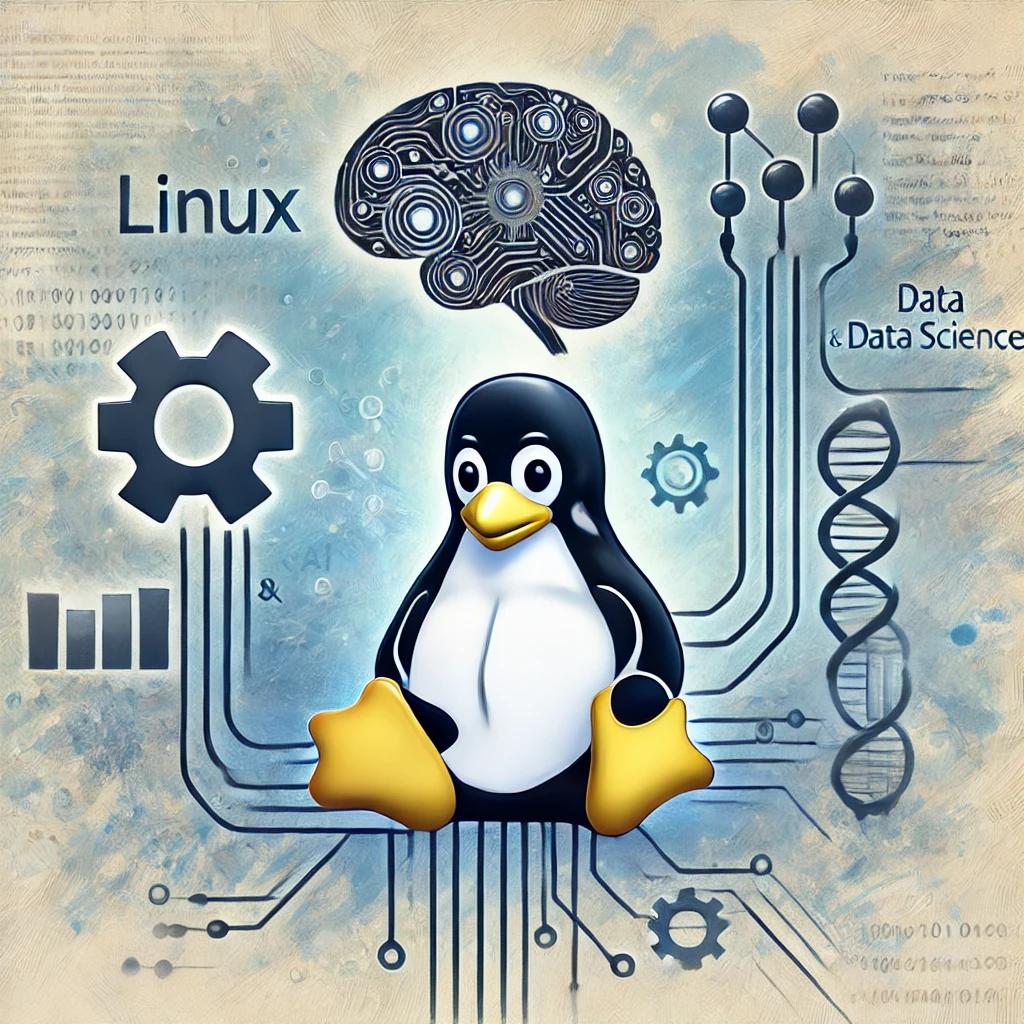
Module 1 – Installing Ubuntu 22 Linux on the Cloud
- Overview of Cloud Platforms: AWS, Google Cloud, Azure
- Steps to Create and Configure Virtual Machines in the Cloud
- Practical Lab: Setting up a cloud-based Linux environment for AI and Data Science projects
Module 2 – Accessing and Securing the Linux Server
- Connecting to Linux Servers Using SSH
- Configuring Firewalls with
iptablesandufw - User Management: Creating, modifying, and deleting user accounts
- Practical Lab: Securing a Linux server for AI development
Module 3 – Basic Commands and File System Navigation
- Linux File System Structure and Navigation
- Essential Commands:
ls,pwd,cd,mkdir,rm,cp,mv - Working with Files and Directories: Creating, moving, copying, and deleting files
- Practical Lab: Navigating and managing the Linux file system
Module 4 – Introduction to the Vim Editor
- Understanding Vim’s Mode-Based Editing
- Basic Vim Commands: Navigation, insertion, deletion, and saving
- Customizing Vim with
.vimrc - Advanced Vim Features: Macros, search and replace, scripting
- Practical Lab: Editing and customizing configuration files using Vim
Module 5 – Setting Up Python Development Environments
- Creating Virtual Environments with
virtualenvandconda - Installing and Managing Python Packages with
pip - Setting Up Jupyter Notebooks on Linux and Accessing Them Remotely
- Practical Lab: Configuring a Python environment for AI projects
Module 6 – Working with Docker Containers
- Introduction to Docker and Containerization Concepts
- Setting Up and Managing Docker Containers on Linux
- Installing and Running a PostgreSQL Database in a Docker Container
- Practical Lab: Deploying a Docker container for an AI application
Module 7 – GPU Configuration and Management on Linux
- Installing and Configuring NVIDIA GPU Drivers
- Setting Up CUDA and cuDNN for Deep Learning Tasks
- Monitoring GPU Usage and Optimizing Performance
- Practical Lab: Configuring a GPU-powered environment for model training
Module 8 – Database Management on Linux
- Installing and Configuring PostgreSQL on Linux
- Managing Databases and Performing Queries
- Setting Up a PostgreSQL Database Within a Docker Container
- Practical Lab: Managing AI-related databases on Linux
Module 9 – Automating Tasks with Shell Scripting
- Writing and Executing Shell Scripts for Task Automation
- Automating Data Processing Tasks with Scripts
- Scheduling Tasks with
cron - Practical Lab: Creating and scheduling scripts for data automation
Module 10 – Version Control with Git
- Setting Up and Using Git on Linux
- Basic Git Commands:
clone,commit,push,pull - Collaborating on AI and Data Science Projects Using Git
- Practical Lab: Version controlling an AI model development project
Module 11 – Setting Up HTTP and FTP Servers on Linux
- Installing and Configuring Apache or Nginx for HTTP
- Setting Up an FTP Server on Linux
- Securing and Managing File Transfers
- Practical Lab: Setting up and managing web and FTP servers for AI projects
Module 12 – Resource Management on Linux
- Managing System Resources: CPU, Memory, and Disk Usage
- Monitoring Processes with
top,htop, andiotop - Disk Management: Understanding disk partitions, monitoring disk space with
dfanddu - Optimizing System Performance: Adjusting resource allocation and managing system load
- Practical Lab: Monitoring and optimizing resource usage in a Linux environment for AI projects
Audience for this Course
- AI Professionals: Those involved in developing, deploying, or managing artificial intelligence systems
- Machine Learning Engineers: Professionals focused on creating machine learning models and integrating them into production environments
- Data Science Professionals: Individuals who analyze data, build models, and derive insights using data science methodologies
- Data Engineers: Experts who design, build, and maintain the infrastructure for data generation, storage, and processing
- DevOps Engineers: Those who manage the deployment, scaling, and operation of AI and data science projects in Linux environments
- IT Administrators: Professionals responsible for managing and securing Linux servers, particularly in environments that support AI and data science
- Cloud Engineers: Individuals who architect and manage cloud-based infrastructure for AI and data science applications
- Anyone interested in using Linux for Data Science or AI projects: Enthusiasts and professionals seeking to enhance their skills in Linux for AI and data science applications
Prerequisites for this Course
- Comfortable with Python programming, including writing scripts, managing Python packages with
pip, and setting up virtual environments. - Experience with Python libraries commonly used in data science (e.g., NumPy, Pandas) is advantageous but not mandatory.
- Foundational understanding of AI and data science concepts, such as machine learning basics, data preprocessing, and model evaluation.
- Familiarity with the types of tasks AI and data science projects typically involve, such as building models, analyzing data, and working with datasets.
After the Course
- Proficient in using Linux for AI and Data Science projects, including managing servers, configuring environments, and automating tasks.
- Capable of setting up and managing cloud-based Linux environments for deploying AI models and data science workflows.
- Able to integrate Docker for containerization, enabling consistent and scalable deployment of AI applications.
- Confident in securing Linux systems and optimizing them for performance in AI and data science contexts.
- Prepared to apply these Linux skills in professional settings, enhancing your capabilities as an AI or data science professional.
- Potentially pursue advanced courses in cloud computing, DevOps, or specialized AI tools to further enhance your expertise.